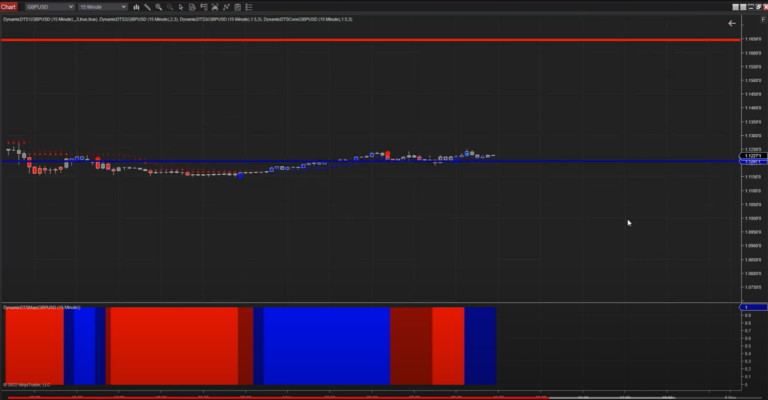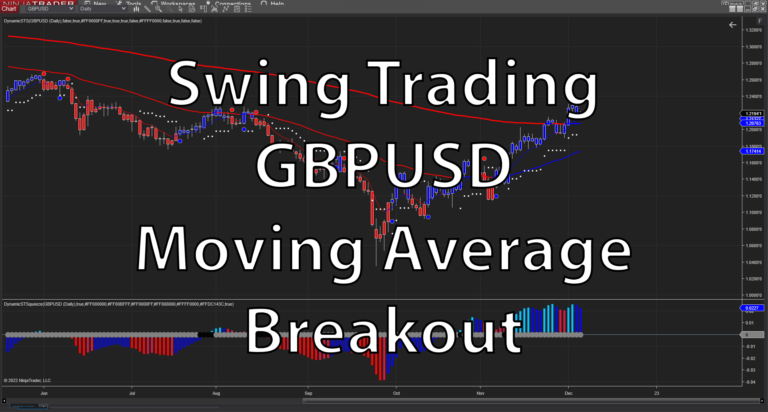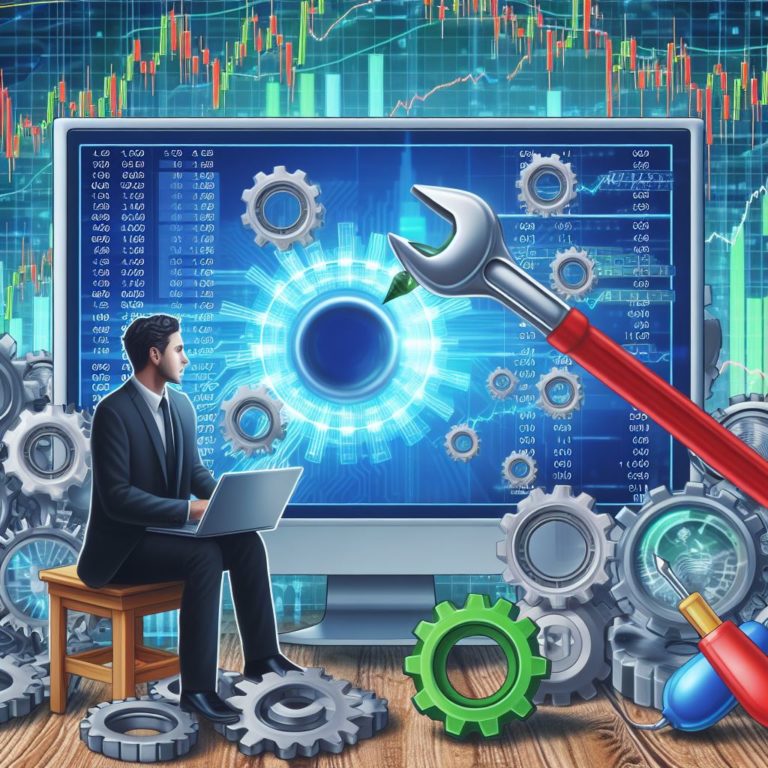How To Find Your NinjaTrader Machine ID
Welcome to Quantum Leap Trading, where we provide you with the tools and insights to leap forward in your trading journey.
Today, we’re guiding you through the simple process of locating your NinjaTrader Machine ID. This unique identifier is essential for various purposes, including licensing and receiving tailored support. You will need to give it to us whenever you purchase a trading indicators or any of our trading software.
Step-by-Step Guide:
- Open NinjaTrader: Start by launching the NinjaTrader platform on your computer. Ensure you’re using the latest version for a seamless experience.
- Navigate to the Control Center: Once NinjaTrader is open, locate the Control Center. This is the main window that appears when you first open NinjaTrader.
- Access Help Menu: In the Control Center, find and click on the ‘Help’ menu. This menu is typically located at the top of the window.
- Select ‘About’: Within the Help menu, you’ll find an option labeled ‘About’. Click on this to proceed.
- Locate Machine ID: In the ‘About’ window, you’ll see your NinjaTrader Machine ID listed. It’s a unique alphanumeric code, crucial for identifying your specific installation of NinjaTrader.
Watch Our Instructional Video:
For a more visual guide, check out our instructional video below. It walks you through each step of the process, ensuring you can easily find your Machine ID.
https://youtu.be/NCgcS0JK2LU
Having your NinjaTrader Machine ID at hand is vital for a smooth and personalized trading experience. Whether you’re setting up new software, seeking support, or engaging in activities that require this unique identifier, knowing how to find it quickly ensures you’re always ready to move forward without delay.
For more tips, strategies, and guides, keep an eye on Quantum Leap Trading. We’re here to ensure you have the knowledge and tools to make significant leaps in your trading endeavors.
An as always, please remember, Ninjatrader is our preferred trading platform.